Description
In this video I show how to install the Raspbian operating system, and perform some basic but necessary configuration changes.
Software:
– Raspbian (https://www.raspberrypi.org/downloads/raspbian/)
– Win32diskimager (https://sourceforge.net/projects/win32diskimager/)
Hardware:
– Raspberry Pi 3 Model B + Original Case
– Alfa card (AWUS036H ~30dBm)
– GPS (GlobalSat BU353S4)
– PowerBank (5V/2A ~10000mAh)
Stay tuned and subscribe for more upcoming videos showing actual hacks!

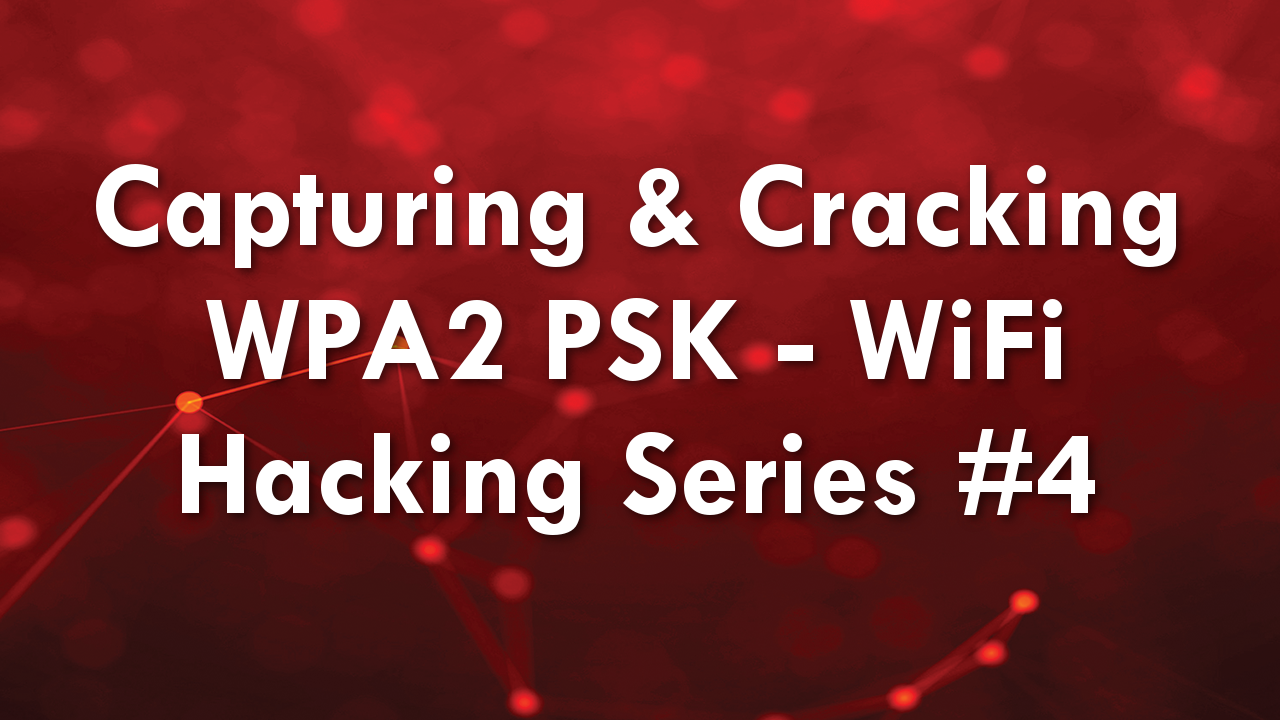
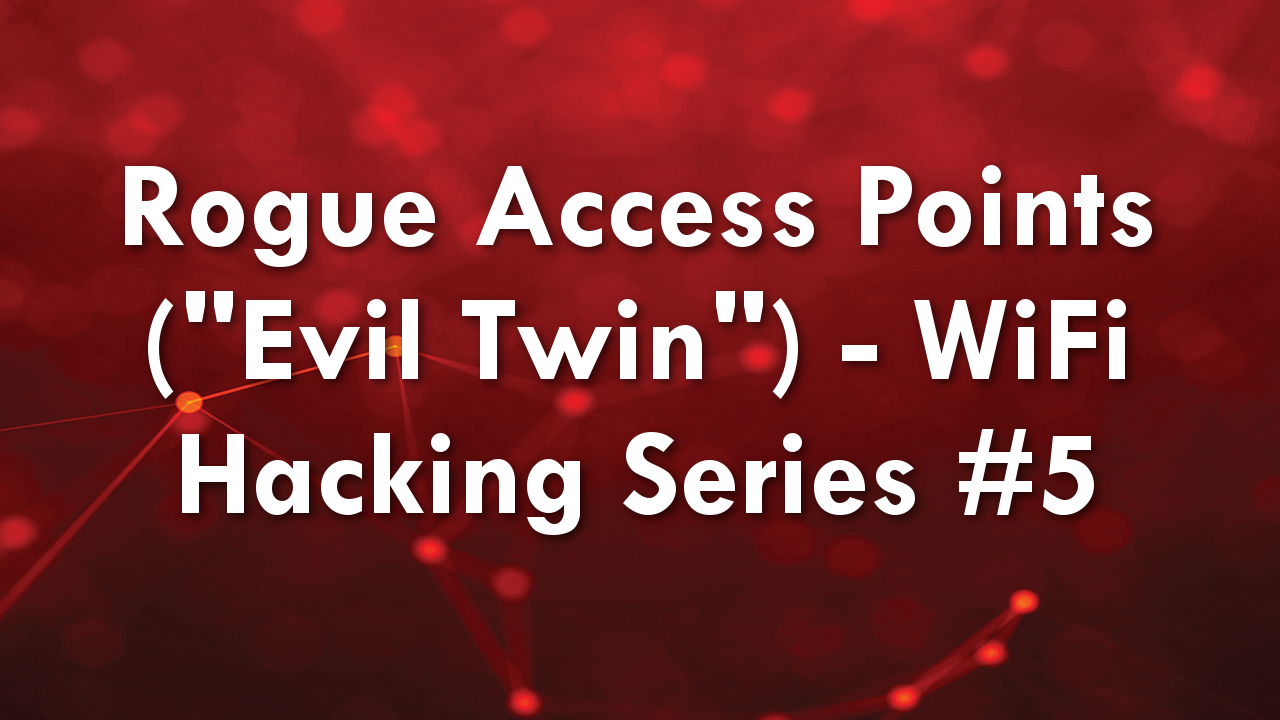
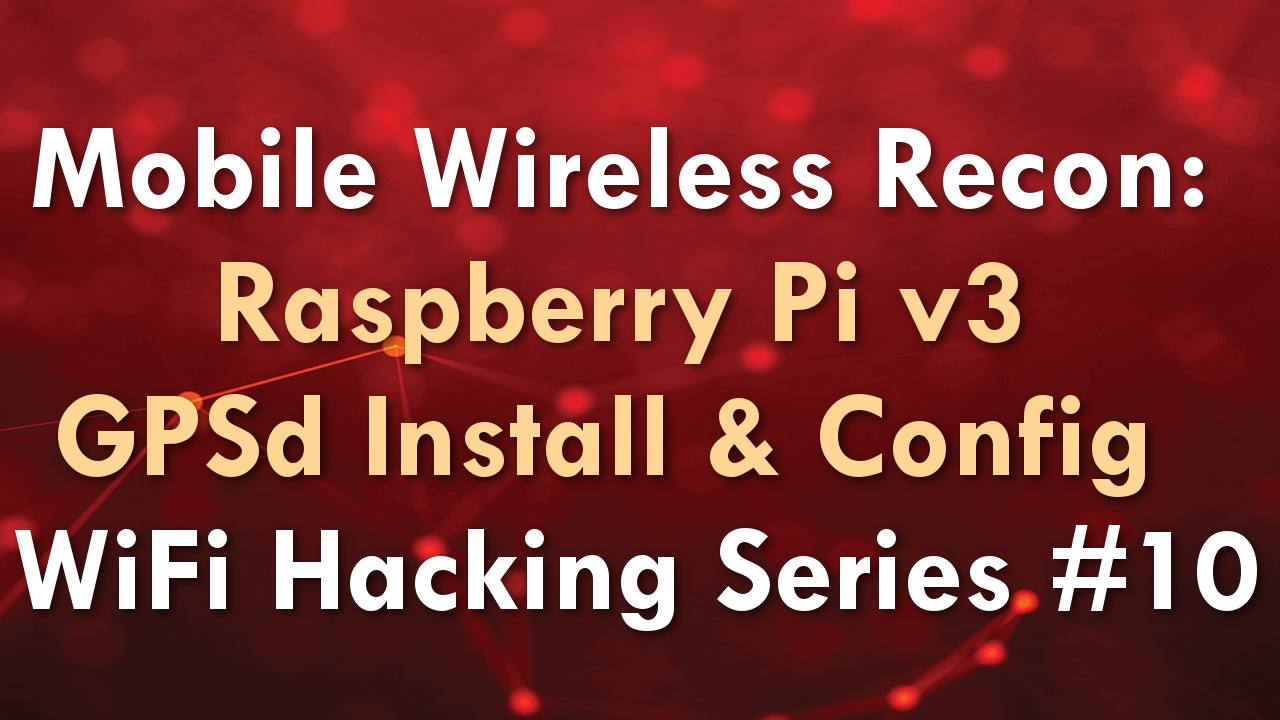
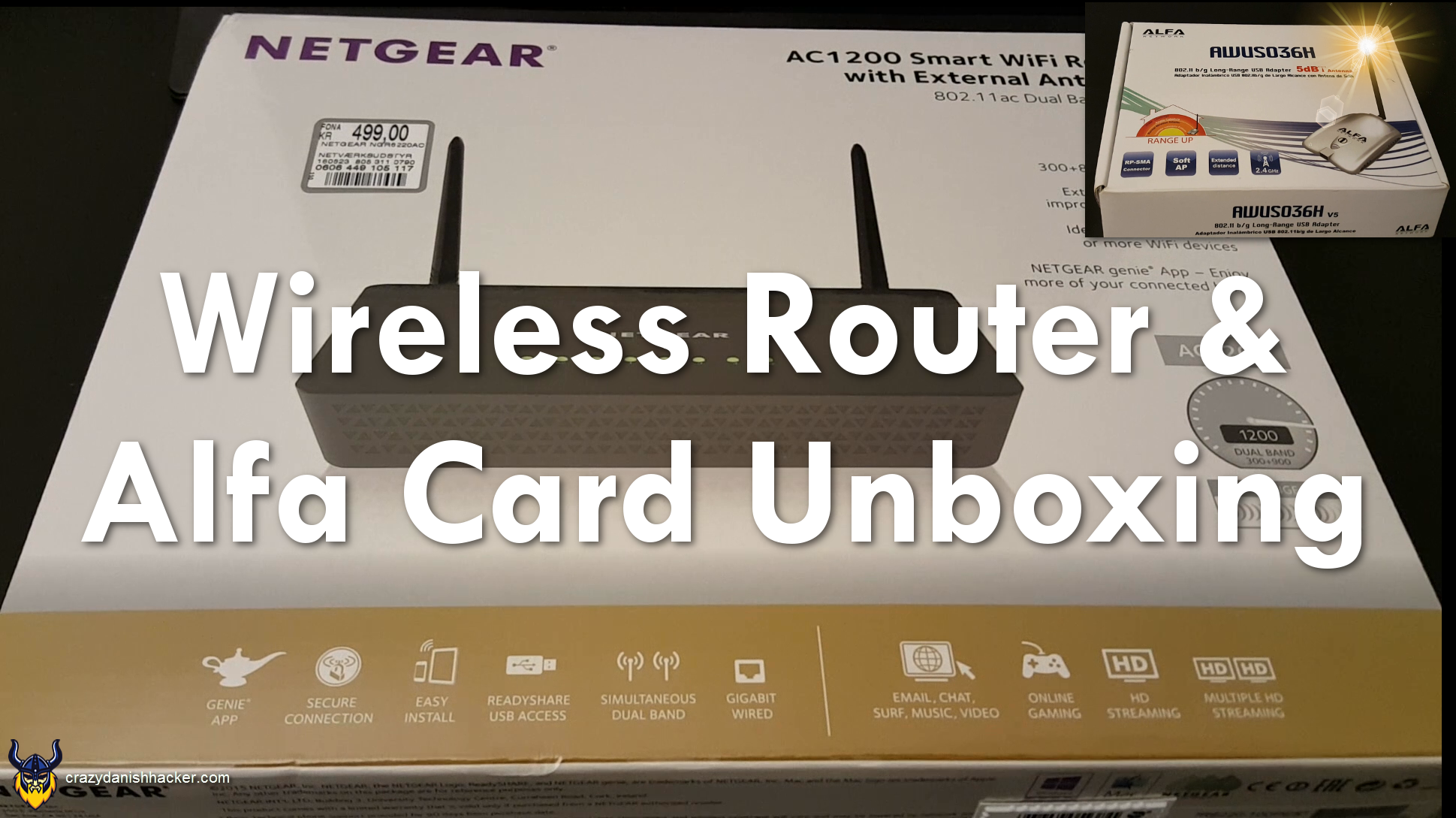
Recent Comments