Description
In this video I show how to spoof our own GPS signal! This can be used to change our location, according to our mobile phone, which can be used in location aware games such as Pokemon Go.
Note: Spoofing your location in Pokemon Go can get you banned from the servers.
Hardware:
– BladeRF (x40) – GPS Transmitter
– Samsung Galaxy S6 – GPS Receiver
Topics covered:
– Switching to GPS Only mode on Android
– Creating a static location GPS file
– Running the BladeRF script
– Checking the transmitted data in SDR#
– Verifying that the GPS signal is working on Android
– Using Google Maps to test the spoofed GPS signal
Tools:
– BladeRF (https://nuand.com/)
– GPS-SDR-Sim (https://github.com/osqzss/gps-sdr-sim)
– sdr# (sdrsharp, https://airspy.com/download/ & https://github.com/jmichelp/sdrsharp-bladerf)
Stay tuned and subscribe for more upcoming videos showing actual hacks!

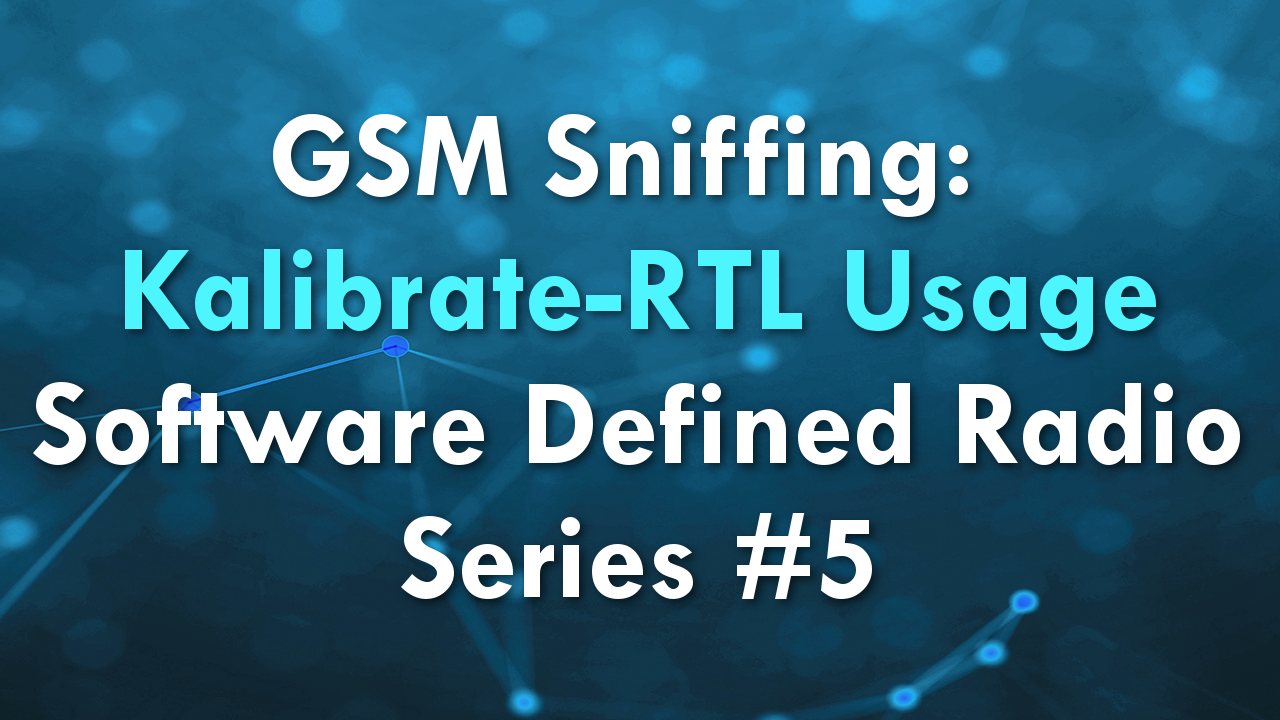
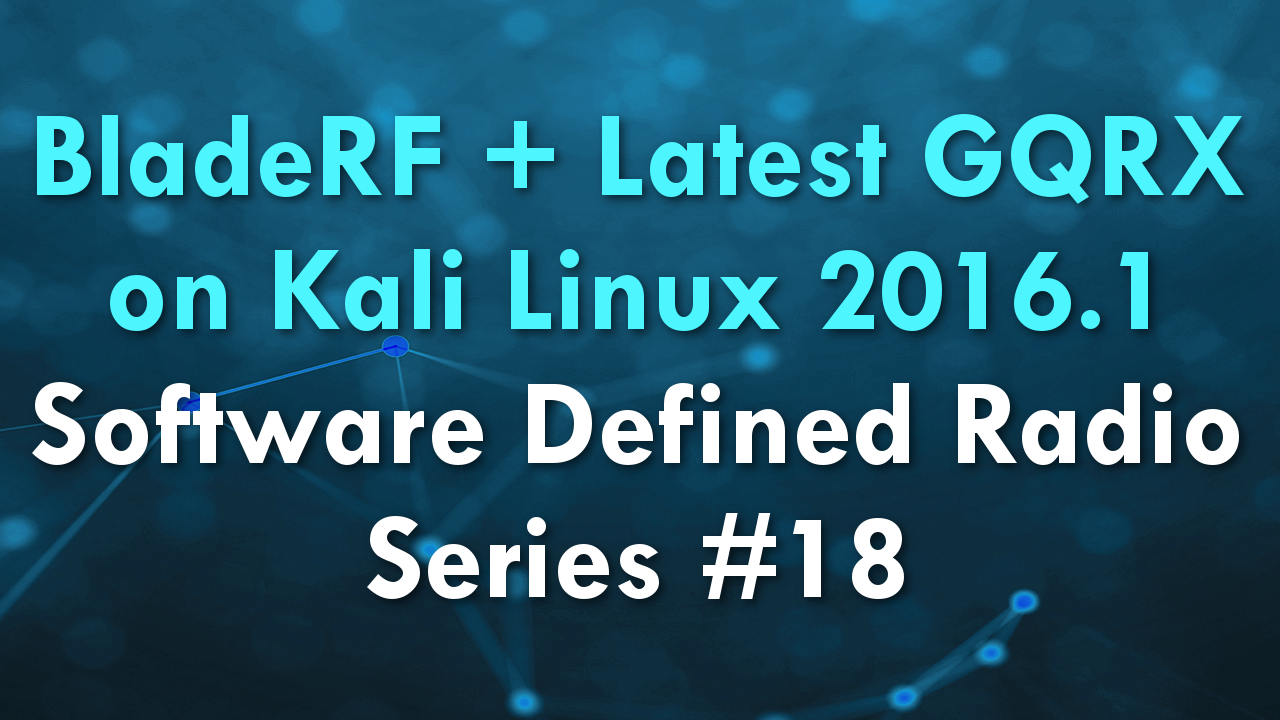

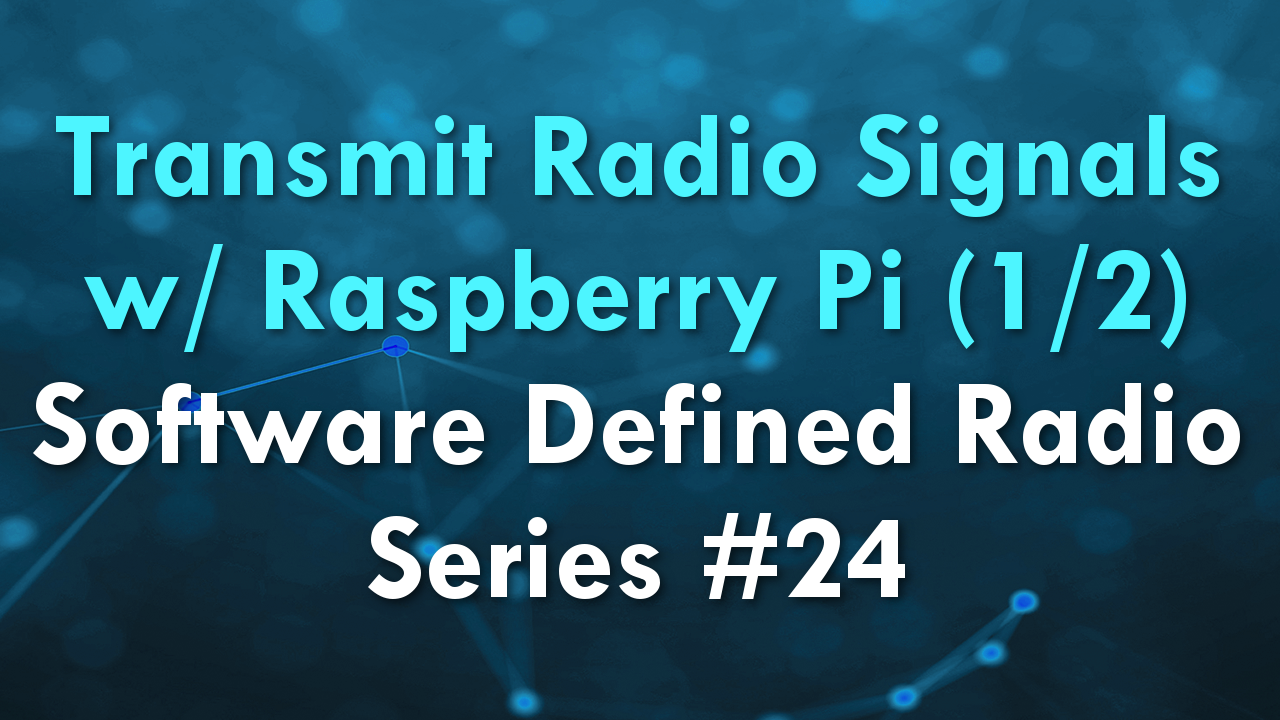
Hello crayzsdanishhacker,
I simulated gps simulator like you did it worked thank you. But i need your help.
I will use this a simulator and i have streaming location data (from simulation ) and my goal is transmit gps data according to this streaming data. How can i change loading fpga with gpssim.bin(bladerf script). I need to get rid of gpssim.bin and i should use just coming simulation location data at that time. Plese help me!
All best.
I recommend you contact the developer of GPS SDR Simulator, as I’m not an expert on this topic: https://github.com/osqzss/gps-sdr-sim
Hi
Can you the GPS speed be spoofed to show incorrect speed?
Yes
Hi Crazy Danish Hacker,
would you provide more Details about the setup?
I would like to know which FX3 firmware image, FPGA image version and bladeRF library version you have used.
And i also would like to know how you connected the bladeRF to the RTL-SDR. Did you use any attenuator?
I have a binary file which i can successfully transmit with a hackrf device, but unfortunately not with my bladeRF x40.
Thanks and kind regards
Fabian
I am not sure about the versions, but for transmission I used a faraday cage instead of direct connections between the bladerf and rtl-sdr. If you do a direct connection you should probably use an attenuator. Transmitting radio with BladeRF always seems to be a lot harder than HackRF for some reason.