Description
In this video I demonstrate how to connect the USB-to-TTL device and access the serial console with PuTTy! I also show what a bad connection looks like, i.e. when you’ve mixed up the TX and RX cables, the boot loader menu, and last but not least, interesting boot messages that may enable us to gain root at a later point in time.
Warranty Disclaimer: By opening and modifying your router you forfeit/nullify all warranties. If you break your router while modifying it like I do in my videos, then it is your own fault. Soldering on equipment is not without risks. (I haven’t managed to break my routers yet though.)
Topics Covered:
– UART Pin Header
– Connecting a USB-to-TTL cable
– Configuring & Using PuTTy
– Troubleshooting Bad Cable Connections
– Serial Console Demo
– Boot Loader Menu (U-BOOT)
– Boot Arguments & Single-User Mode
– Interesting Boot Messages
— Kernel Version Vulnerable
Hardware:
– USB to TTL Serial Cable (https://www.adafruit.com/product/954) Alternatively: https://www.sparkfun.com/products/12977
– TP Link Router (TL-WA801ND)
Stay tuned and subscribe for more upcoming videos showing actual hacks!
Twitter: @CrazyDaneHacker
Facebook: https://www.facebook.com/crazydanishhacker
Patreon: https://www.patreon.com/crazydanishhacker


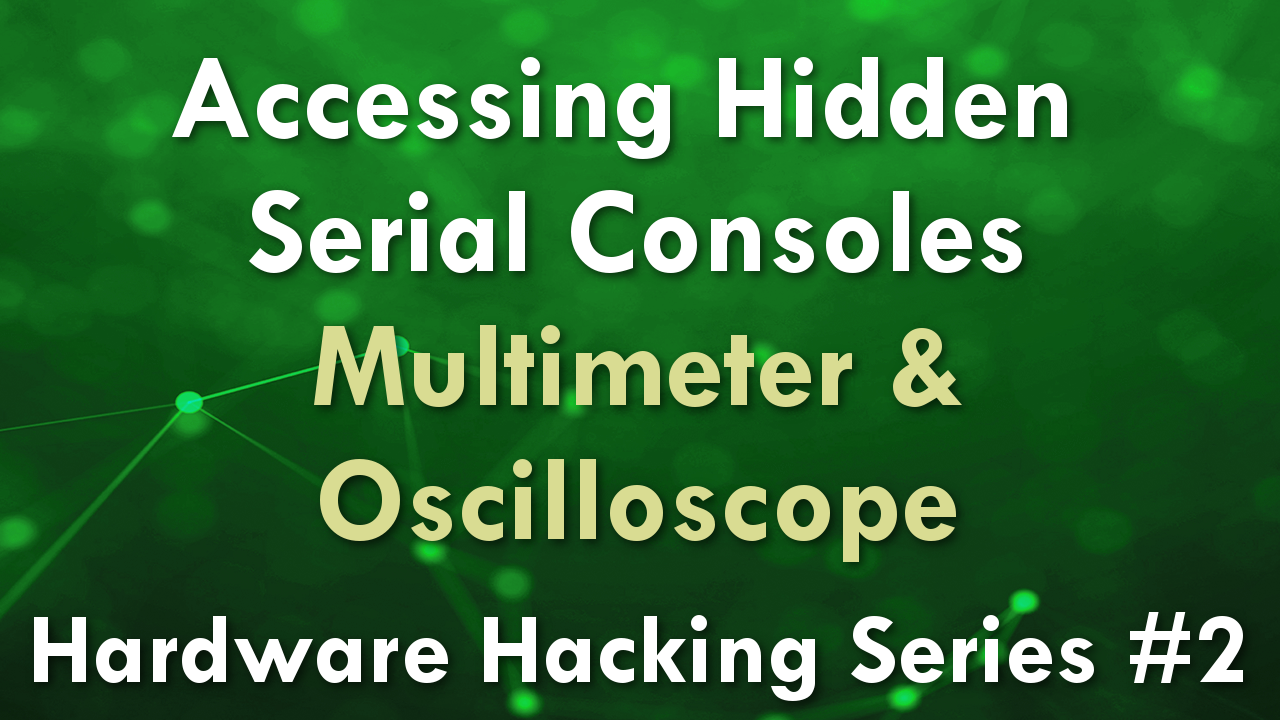
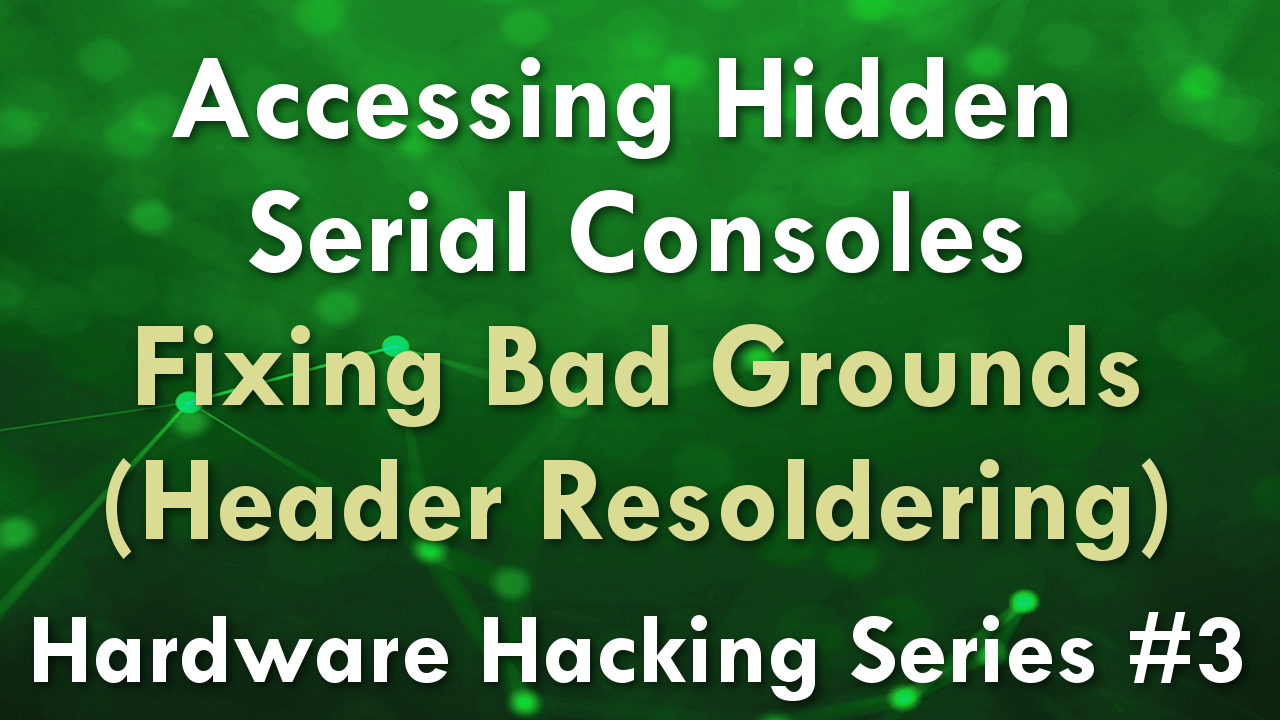
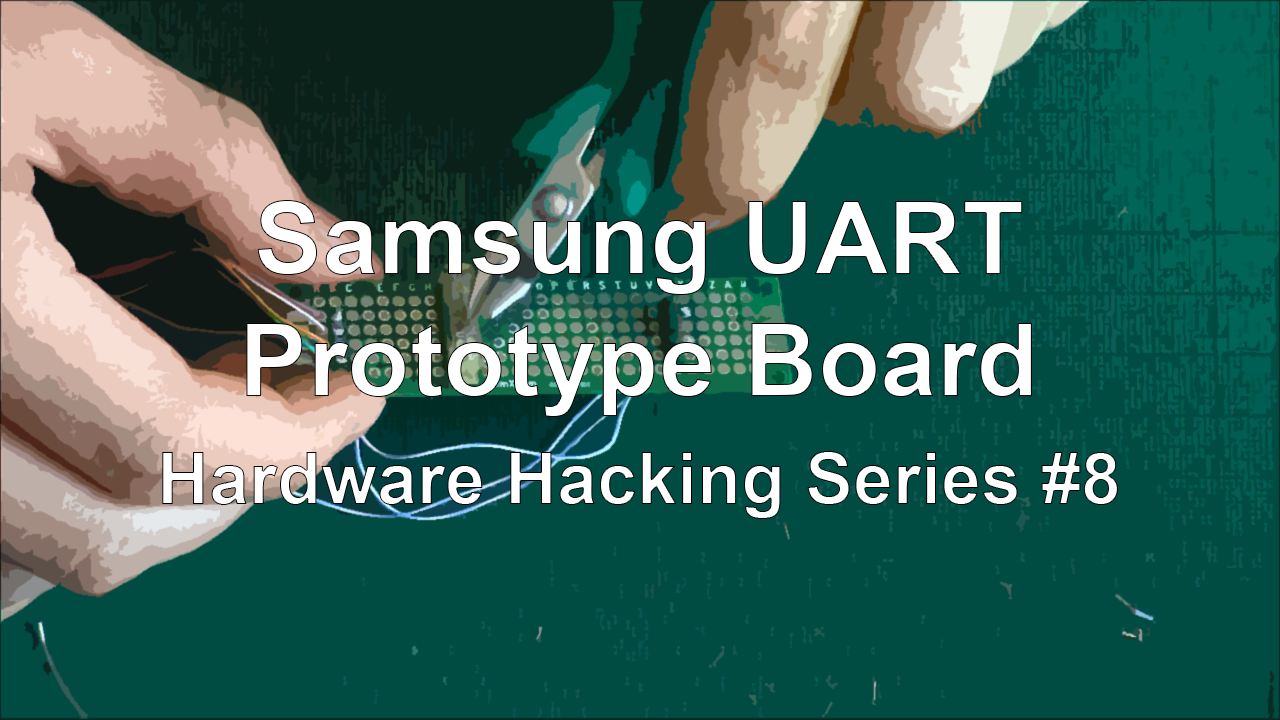
Recent Comments