Description
In this video I show how to use Spectrum Painter with BladeRF on Kali Linux, to transmit images over the air and view them in the FFT inside SDR# with a separate RTL-SDR
Disclaimer: Do not transmit on used frequencies, and only at low transmit power, or inside an RF shielded cage/box/bag. (High transmit power creates “reflection images”.) Consider checking local laws before transmitting. If possible, use the 2.4GHz ISM band, or any other ISM band https://en.wikipedia.org/wiki/ISM_band.
Topics covered:
– Getting Spectrum Painter
– Converting Images
– Using bladeRF-cli to Transmit Data
Tools:
– BladeRF (https://nuand.com/)
– Spectrum Painter (https://github.com/polygon/spectrum_painter)
Stay tuned and subscribe for more upcoming videos showing actual hacks!


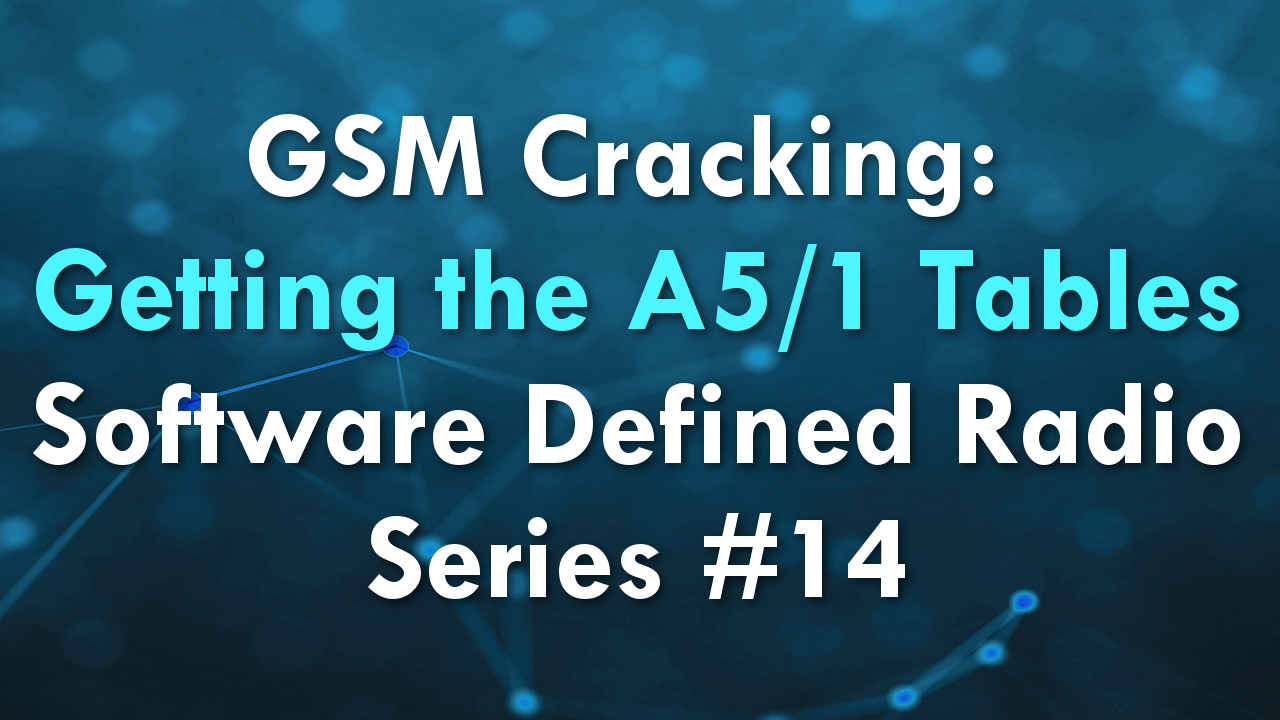
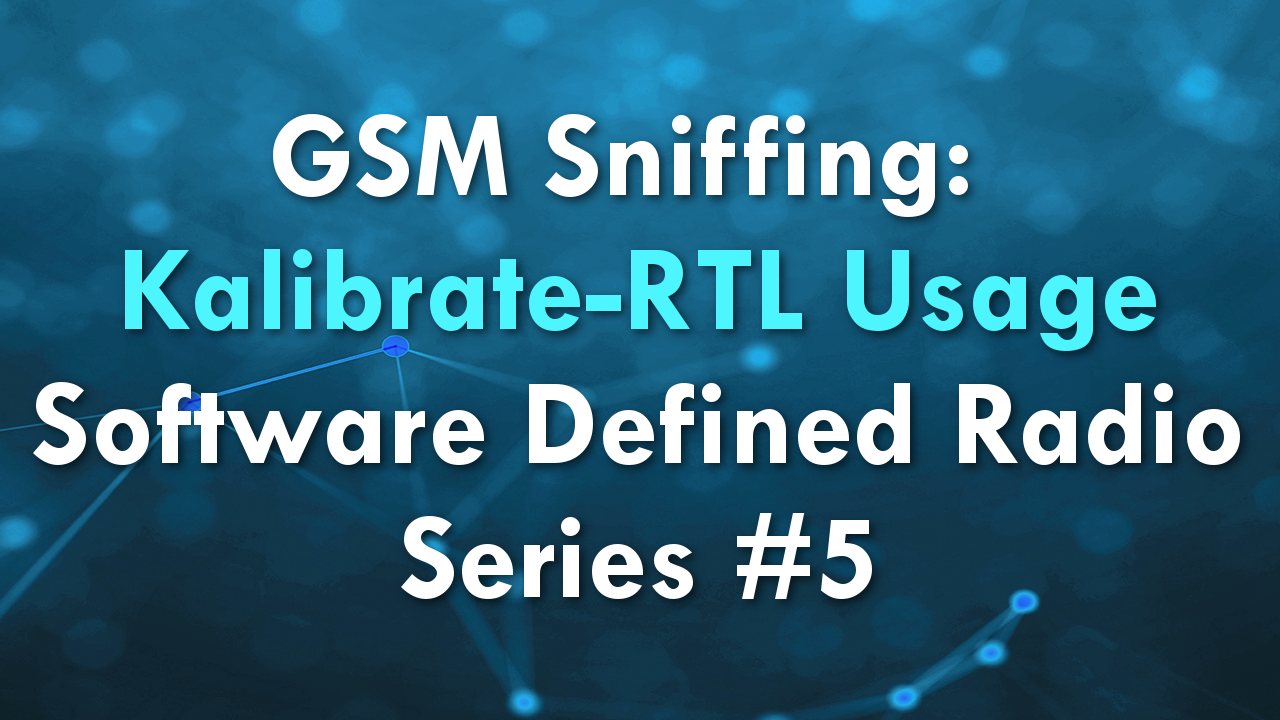

Recent Comments